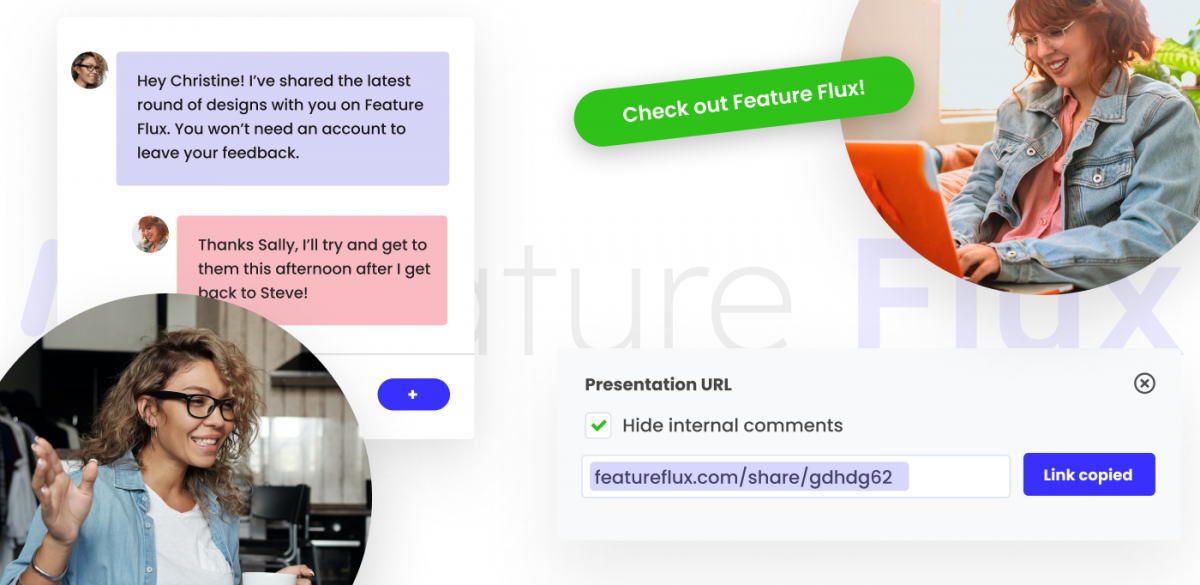Running a successful stakeholder presentation can be challenging even for the most experienced product managers. After weeks or even months of working with your team, ensuring you have all the latest designs and data before making your first presentation can be nerve-wracking.
But don't worry. Throughout this article, we'll do our best to help you deliver an excellent stakeholder presentation and maybe even enjoy it!
Five tips on presenting a project to stakeholders.
Read the room.
In its simplest terms, know whom you’re talking to. Running a presentation for the executive management team will differ from how you run a presentation with marketing. Their goals and desired outcomes will be different. Your management presentation might focus more on conversion rates and customer retention, while your marketing presentation might focus more on copy and visuals.
Remember to "read the room" before presenting. I think knowing the goals of each stakeholder group should be important to the presentation you give.
Focus on the six C's of communication.
Communication plays a huge role in running an effective stakeholder presentation. It doesn't matter whether you're presenting a project outline or design options; how you communicate with your stakeholders can massively impact their feelings on a topic. To ensure optimal stakeholder understanding, follow the six C's of communication:
- Clear - Use simple wording, avoid too many choices, and incorporate tools that make giving focused feedback easy.
- Concise - Get to the point. Create a presentation (visual or text-based) and then cut the content by 30-50%. Your mileage here may vary.
- Correct - Be accurate and true in the information you present.
- Contextual - Think about your audience and make your presentation relatable.
- Concrete - Solidify your presentation using data, insights, studies, and stories when appropriate.
- Caring - Be mindful of any time limitations your stakeholder might face.
Whether you give a presentation to hundreds of stakeholders or send updated product designs to a single team member, the six Cs can help you communicate effectively and get better feedback.
Have a TL; DR.
Stakeholders are often time-poor. In addition to their contribution to your project, they have other business activities to attend to. For this reason, product managers may create a TL; DR slide in their presentations. This slide summarizes what the stakeholders can expect to take away from the presentation.
Adding the 10-20-30 Rule to Your Stakeholder Presentation
One effective technique for engaging stakeholders during your presentation is the "10-20-30 Rule" by entrepreneur Guy Kawasaki. This simple guideline states that your presentation should:
- Be limited to 10 slides
- Last no longer than 20 minutes
- Keep the font size to at least 30 points
Adhering to this rule ensures that your presentation remains clear, concise, and easy for stakeholders to follow. It also helps you to avoid overwhelming them with too much information or small, hard-to-read text.
A simple 10-slide structure following the 10-20-30 rule could look like this:
Slide 1: Introduction
Kick off your presentation with a high-level overview of the project and its key objectives.
Slide 2: Problem Statement
Clearly define the problem or challenge you aim to solve for your customers.
Slide 3: Solution or Product Overview
Introduce your proposed solution and how it addresses the problem from the previous slide.
Slide 4: Key Features or Benefits
Highlight the core features and benefits that make your solution unique and valuable.
Slide 5: Market Size or Opportunity
Demonstrate the scale of the opportunity you're pursuing and the market potential.
Slide 6: Business Model or Monetization Strategy
Outline your plan for generating revenue and achieving financial sustainability.
Slide 7: Marketing and Growth Strategy
Share your strategy for effectively reaching and acquiring your target customers.
Slide 8: Current Progress or Milestones Achieved
Update stakeholders on your progress and any key milestones you've reached.
Slide 9: Next Steps or Future Roadmap
Provide a clear vision for the next steps and plans for the project.
Slide 10: Conclusion or Call to Action
End with a solid call to action, summarizing the key takeaways and subsequent actions.
By keeping your presentation focused, you can hold your stakeholders' attention and guide them through the information they need to understand the project.
Encourage feedback and questions.
Remember, you're not only presenting a project to your stakeholders; you also want them to give focused feedback. You can encourage discussion at the end of your presentation or throughout, whichever works best for you.
Think of stakeholder feedback as an opportunity to get broader opinions. While not always valuable, they can help push your project in directions you hadn't previously considered.
Use a design feedback tool.
Getting feedback is crucial for any project to progress, but many teams need help managing it effectively. Tools that streamline the design feedback process can significantly improve your and your team's efficiency.
Often, feedback is collected manually during a presentation or sent via apps like Slack or email. This approach is flawed at best. Copying and pasting feedback from several sources to the product team's 'one source of truth' is time-consuming and prone to errors. Add to this the hours it takes to recreate a presentation after each round of feedback, and you’re looking at an organizational nightmare.
This is why we built Feature Flux.
- It connects directly to Figma.
- Create multiple presentations from a single design file. One for each stakeholder group.
- Send your presentations via a simple-to-access URL link.
- Get focused feedback from stakeholders without them needing an account.
- Implement feedback, resync your designs, and go again!
To learn more, check out our website.
Conclusion
Presenting to stakeholders can feel daunting, but it's an acquired skill, like most things in life. With some practice, you can enhance the impact of your presentations and set your next project up for success.
To start, remember to be confident in your delivery. Practice beforehand to ensure you feel comfortable and can efficiently deliver the presentation.
Secondly, make sure to connect with your stakeholders. Consider their needs and interests and tailor your presentation accordingly.
Thirdly, be concise in your message. Keep your presentation streamlined and avoid unnecessary tangents or jargon that can confuse or overwhelm your stakeholders.
Fourthly, provide context. Show how your team's ideas align with the goals of your stakeholders (if they do) and highlight the benefits they will bring to the project.
Lastly, conclude your presentation with a call to action. Encourage your stakeholders to ask any further questions or tell them which steps they should take to provide feedback later.
By following these six C's, you'll develop strong presenting skills that will serve you well in your career and positively impact your projects.